The following products are required to run RemoSIM software.
| # | Product Name | Price | Shopping Link |
|---|---|---|---|
| 1 | Raspberry Pi 4Bwith at least 4GB of RAM(Amazon links includes the whole bundle i.e. Raspberry PI Power adapter, Samsung microSDXC card, Fan, Case, microHDMI to HDMI cable, microSDXC Reader) | ~150$ | Amazon USAAmazon CanadaDigikala |
| 2 | 32G+ SanDisk Extreme MicroSDXCor32G+ Samsung Evo+ MicroSD card | ~8$ | Digikala SandiskDigikala Samsung |
| 3 | Raspberry Pi 15W USB-C Power Supply | ~10$ | Bir-Robotic |
| 4 | K-Net Plus Micro HDMI to HDMI 2.0 cable | ~8$ | Digikala |
| 5 | Raspberry 4 Case | ~4$ | Digikala |
| 6 | TP-Link UH-700 or UH-720or D-Link DUB-1370 | ~80$ | Digikala UH700Digikala UH720Digikala DUB-1370 |
| Total | 300$ |
A Huawei dongle supported by Asterisk is required. A list of supported dongles can be found at wdoekes asterisk-chan-dongle repository.
A powered USB hub is only required if you want to connect 2 or more dongles.
Compatible USB hubs
Not all USB hubs work with Huawei USB dongles. Here are a list of tested USB hubs:
| Hub Brand | Model | Compatible |
|---|---|---|
| D-Link | DUB-H7 | Not compatible ❌ |
| TP-Link | UH700(v3 recommended) | Compatible ✅ |
| TP-Link | UH720(v3 recommended) | Compatible ✅ |
| Transcend | TS-HUB3K | Not Compatible ❌ |
| Orico | MH4U-U3 | Not Compatible ❌ |
TP-Link USB hub uses VL812 chip which might be the reason why its compatible with Huawei dongles. There are some other hubs with this chipset which can be tested to confirm this.
You will see the following errors in dmesg when using an incompatible hub with Huawei USB dongles :
usb 1-2-port2: Cannot enable. Maybe the USB cable is bad?
usb 1-2.2: device not accepting address 15, error -71
usb 1-2.2: device descriptor read/64, error -71
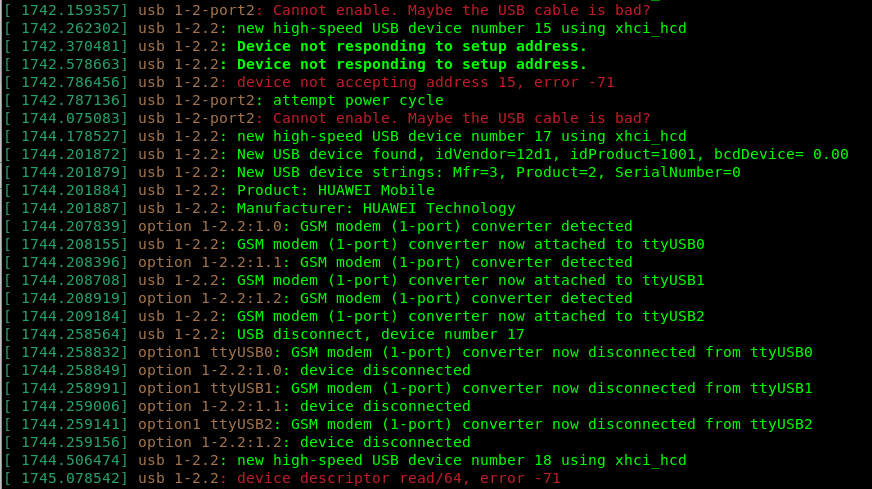 |
|---|
| dmesg output when using USB dongles with an incompatible USB hub |